MICROWARE Stylus Pen Compatible iPad 9th 10th Gen, Apple Pencil 2nd Gen, Fast Charge, Tilt Sensitivity, Palm Rejection, Magnetic Attach, Pixel-Perfect, Long Standby, Black
₹3,999.00 Original price was: ₹3,999.00.₹1,399.00Current price is: ₹1,399.00.
bout this item
【Compatible with 2018-2024 i Pad & i Pad Pro】The stylus supports for i Pad series 2018-2024 model: i Pad Pro 13″ (M4), i Pad Pro 12.9″(3rd/4th/5th/6th), i Pad Pro 11″(All Generations), i Pad Air M2/5th/4th/3rd Gen, i Pad 10th/9th/8th/7th/6th, i Pad Mini 6th/5th Gen.
【Not compatible with models before 2018】The stylus doesn’t support i Pad pro 1st&2nd, i Pad pro 10.5″, i Pad pro 9.7″, i Pad 1 to 5 Gen, i Pad mini 1 to 4 Gen, i Pad Air 1st/2nd Gen versions of i Pad. Not Compatible With iPhone, Android, Microsoft devices.i Pad 10gen cannt use magnetic attraction
Fast Shipping
Secure Payment
Shop With Confidence
Easy Returns
About this item
【Compatible with 2018-2024 i Pad & i Pad Pro】The stylus supports for i Pad series 2018-2024 model: i Pad Pro 13″ (M4), i Pad Pro 12.9″(3rd/4th/5th/6th), i Pad Pro 11″(All Generations), i Pad Air M2/5th/4th/3rd Gen, i Pad 10th/9th/8th/7th/6th, i Pad Mini 6th/5th Gen.
【Not compatible with models before 2018】The stylus doesn’t support i Pad pro 1st&2nd, i Pad pro 10.5″, i Pad pro 9.7″, i Pad 1 to 5 Gen, i Pad mini 1 to 4 Gen, i Pad Air 1st/2nd Gen versions of i Pad. Not Compatible With iPhone, Android, Microsoft devices.i Pad 10gen cannt use magnetic attraction
【Precise and Smooth】1.5mm pen tip can replace your finger to execute finer instructions, it easy to install and tear off the tips on your stylus pen without any tool. No lag/offset/breaking point!Compared with the ordinary stylus pen, it has higher sensitivity, more accurate signal, more comfortable hand. Not easy to break!【 Note 】The stylus pen no pressure-sensitive design
【Palm Rejection Design】Stylus pen with palm rejection technology provides a natural writing feeling and quick, effortless interaction with your screen, gives you more accuracy and control against the screen. We commend you to use this pen on the i Pad with a glass screen protector
【Touch Switch & Fast Charging】No need for Bluetooth connection, turn on this stylus pen by simply touching the cap button,charging 15-20 minutes, can support the work of 8-10 hours.
- Recently Viewed Products
- Related Products
Related Product
HDMI to DisplayPort Adapter with USB Power,
AI Voice Recorder, Note Voice Recorder with
Only logged in customers who have purchased this product may leave a review.


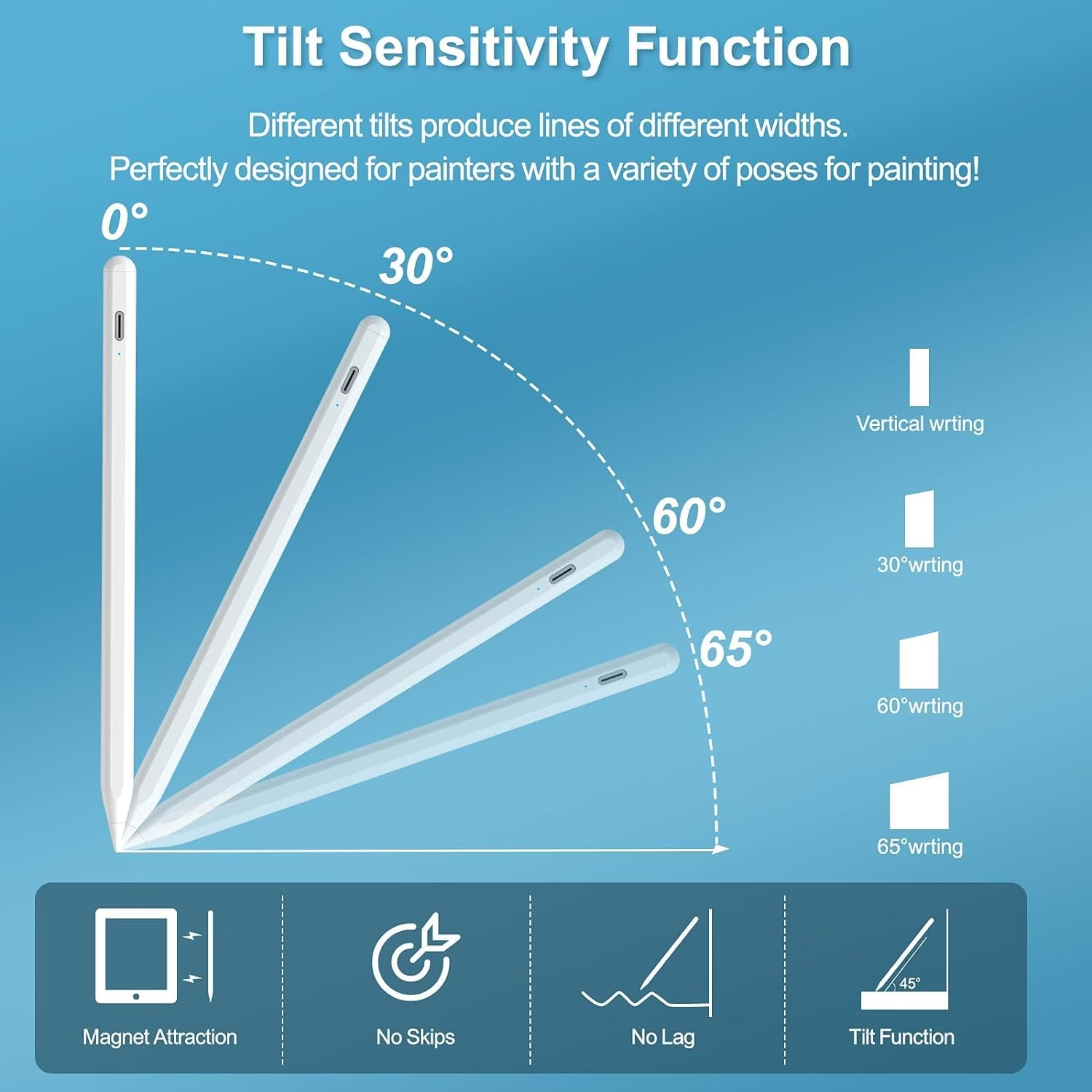



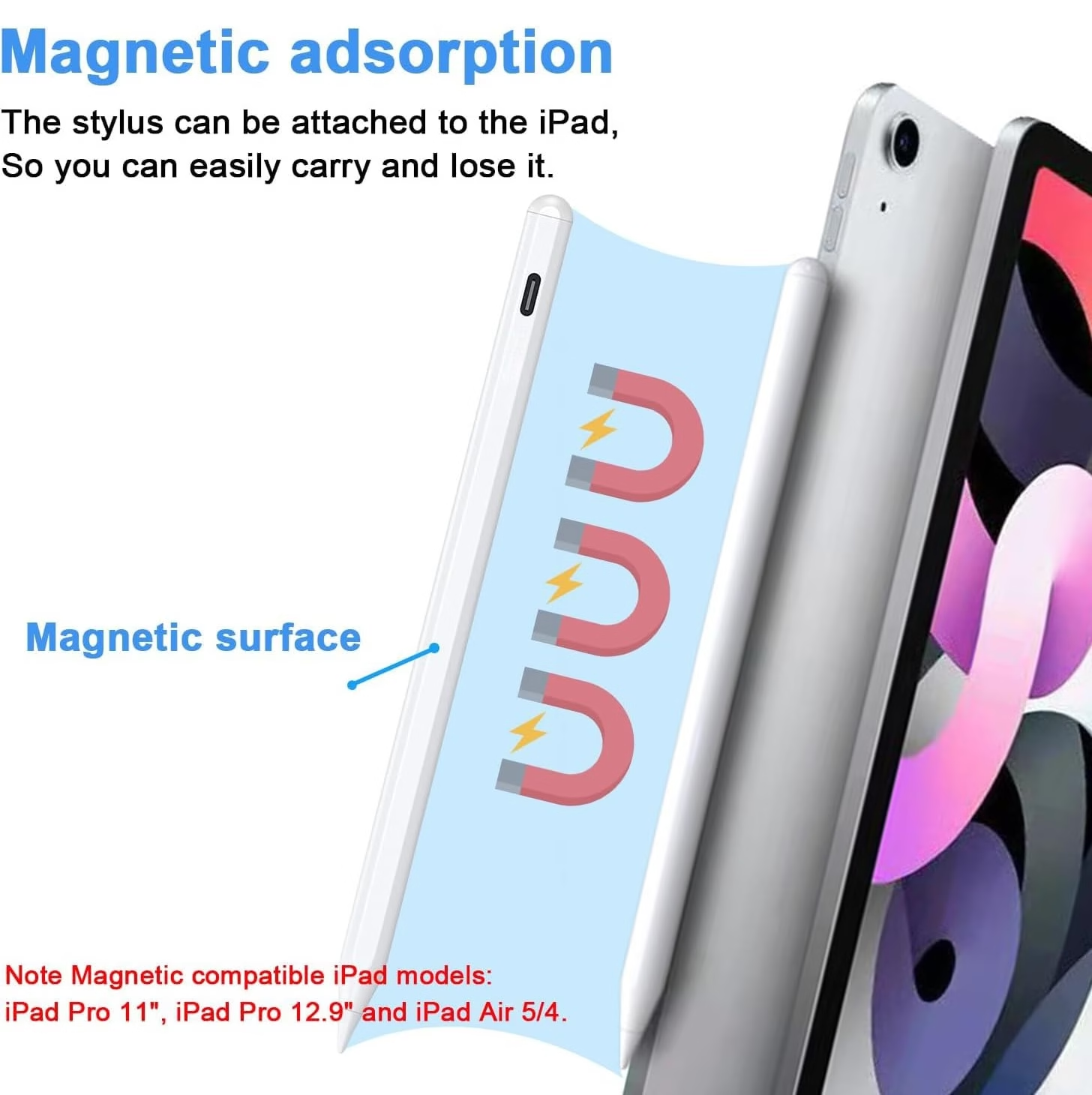


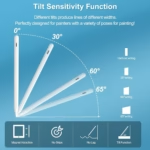



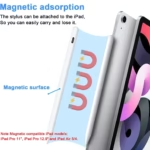


Reviews
There are no reviews yet.