MICROWARE Riser Card PCIe 1 to 4 PCI-Express 16X Slots Riser Card, PCI-E 1X to External 4 PCI-E USB 3.0 Adapter Multiplier Card for Bitcoin ETH Mining Miner Device (PCI-E 1 to 6 USB)
₹4,999.00 Original price was: ₹4,999.00.₹2,599.00Current price is: ₹2,599.00.
About this item
MAIN FUNCTION – PCI-E Riser effectively solve the insufficient PCI-E Riser card interface of the motherboard. One interface can be expanded to 4 interfaces to connect to the graphics card, which is your Bitcoin miner assistant. This pcie riser card is with PCI-E X1 (compatible with X4, X8, X16 slot).
MAINBOARD POWER SUPPLY – The main control board adopts the PCI-E riser interface to directly supply power, no need to borrow an external power cord, so that the main control board power is not interfered by the outside world, and its more stable and efficient!
PLUG-IN BOARD DESIGN – Pcie Riser Card adopts a plug-in board design, which is directly connected to the motherboard interface without an extension cord, and Pci Express 1x to 16x can be fixed to the chassis, greatly improving the stability and reliability!
Fast Shipping
Secure Payment
Shop With Confidence
Easy Returns
Microware PCIe 4 in 1 PCI-Express 16X Slots Riser Card PCI-E 1X to External 4 PCI-e USB 3.0 Adapter Multiplier Card
How to use it:
1. first of PCIe USB card plugged into the motherboard’s PCIe slot.
2. Use USB3.0 data cable adapter to connect the ends of the two USB port. Plug in the power supply.
3. After completion of the above two steps, first in no hurry to insert your PCI-E card, start the computer to see if your computer has been identified to the riser card, if you did not find the card, repeat the above operation (Note: The first time to insert card to start the computer, into the system in general will be prompted to install new hardware, such as “PCI standard PCI-to-PCI bridge” , you need to wait for it to automatically install the complete, individual anti-virus software will prevent these files installation, note skipped), when your computer has been recognized the card,blue LED PCI slot on normal light, computer equipment manager in the system device will show an increase of several “PCI standard PCI-to-PCI bridge.
4. After completing the above three steps, turn off the computer, plug in your PCI-E card, to be careful not to insert the contrary.
5. then boot into the system, install PCI-E Card Driver.
Compatible For: DOS LINUX WINXP WIN7 WIN8 WIN10 ect.
Package Include: 1x 4 in 1 Adapter board
- Recently Viewed Products
- Related Products
Related Product
MICROWARE USB C/USB to SATA NGFF SSD
Only logged in customers who have purchased this product may leave a review.
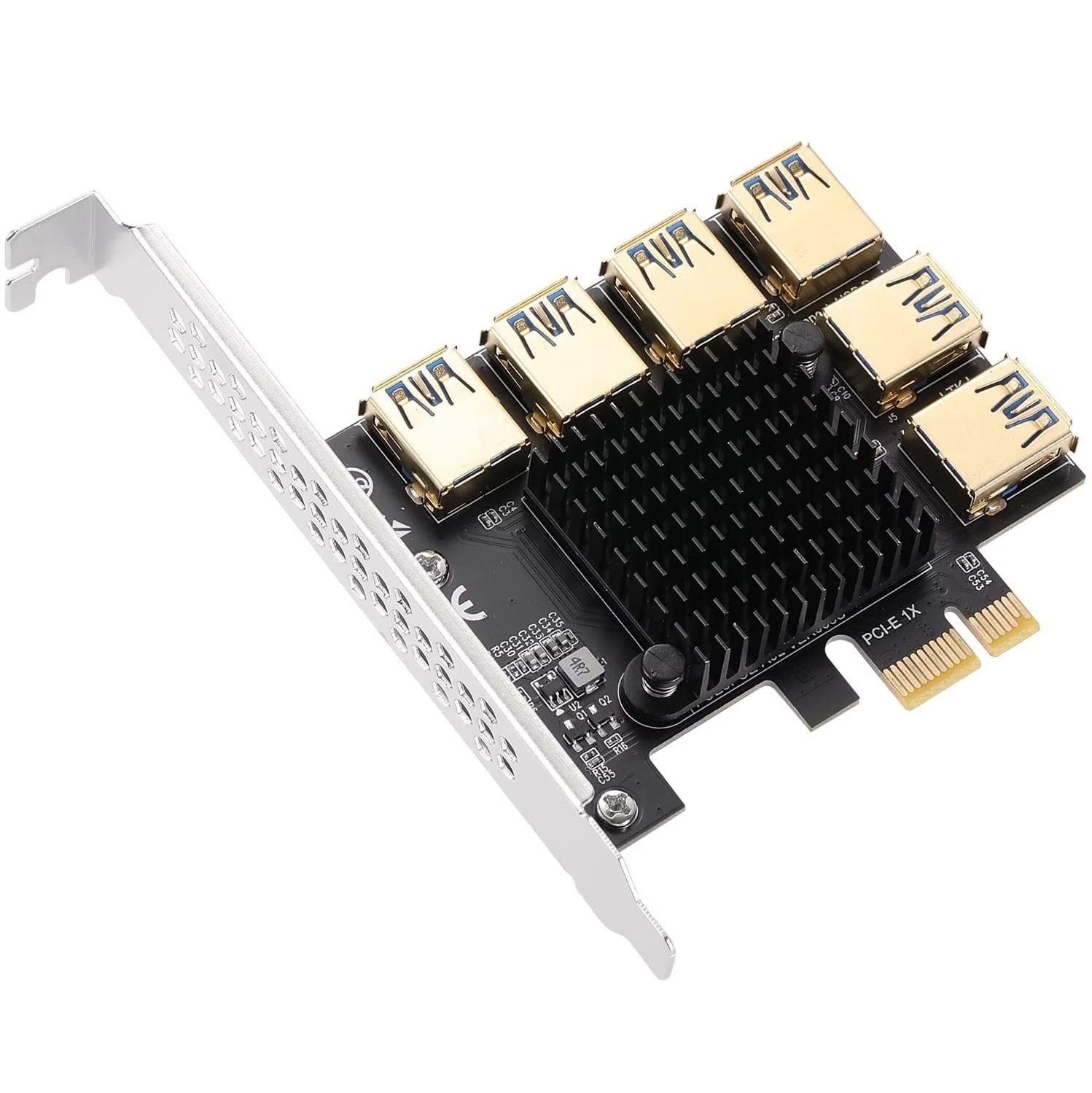
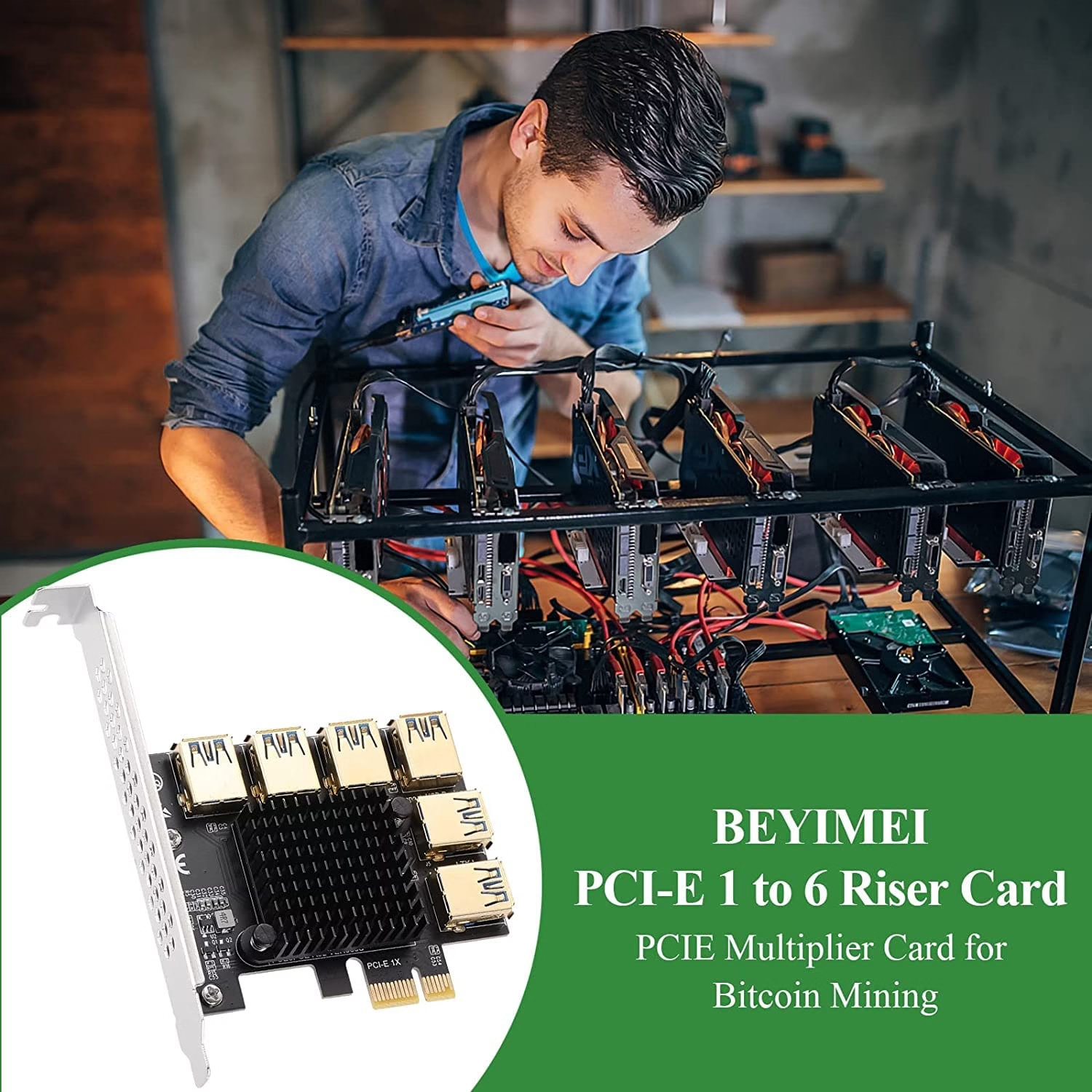

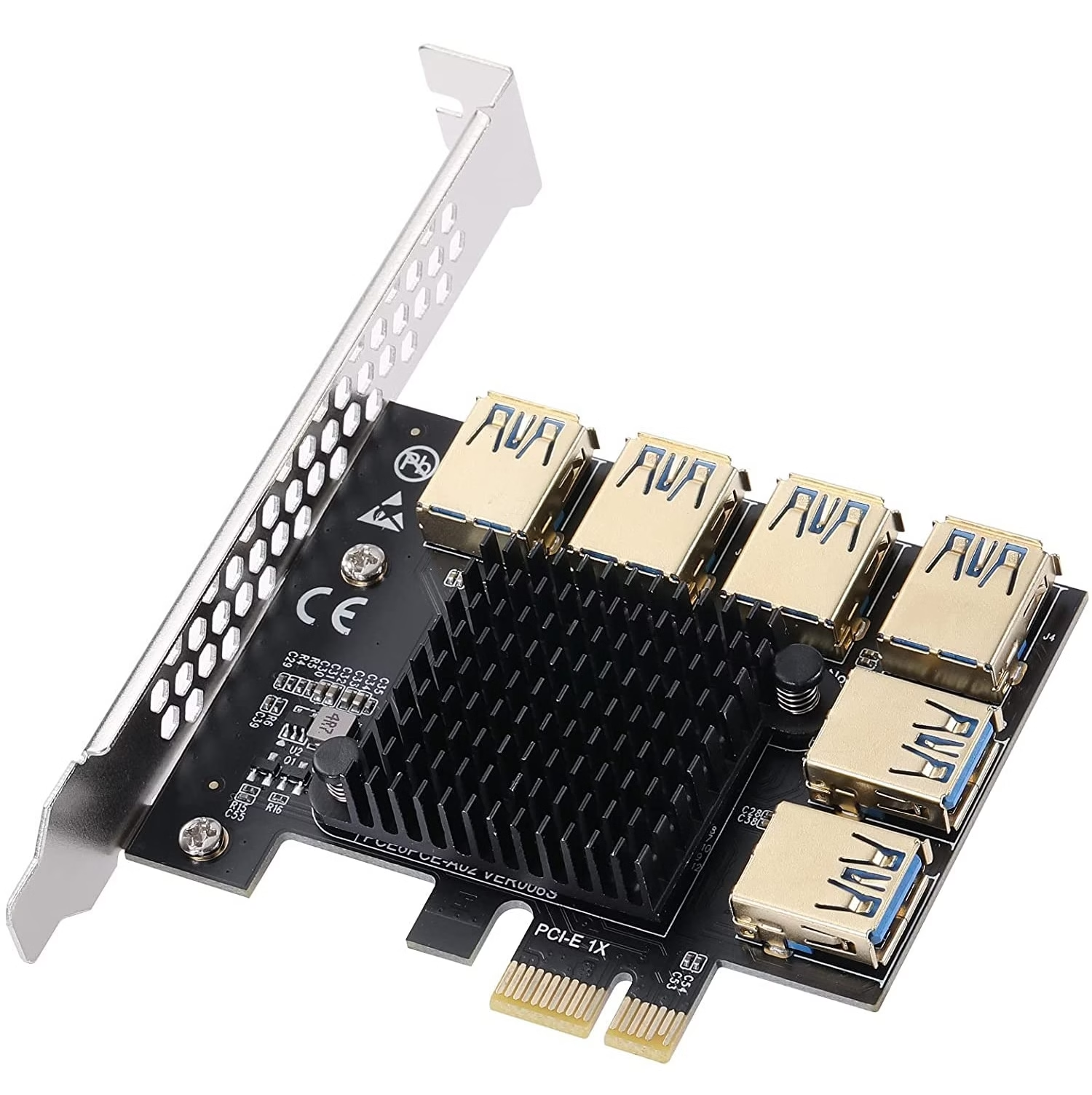
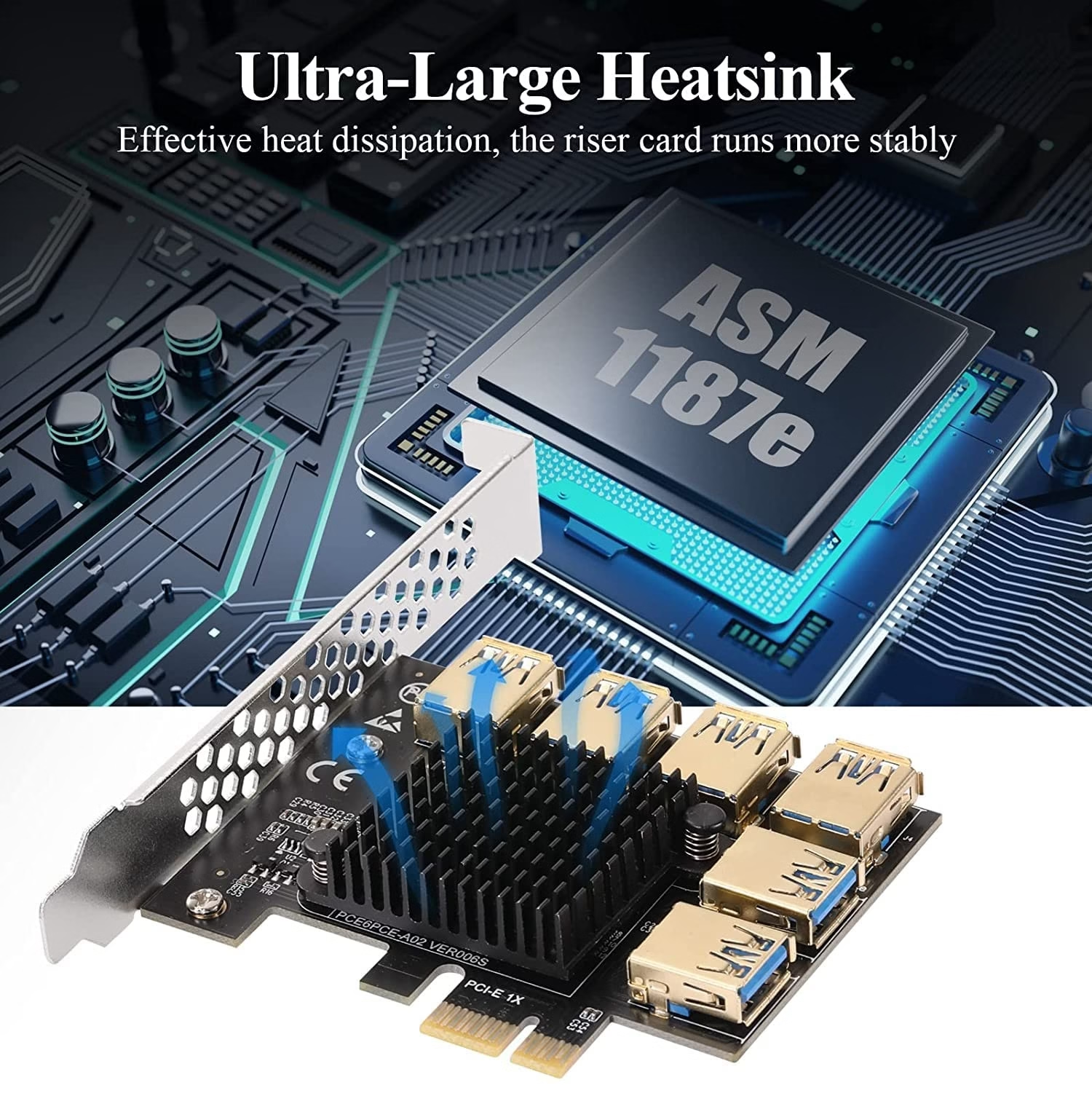
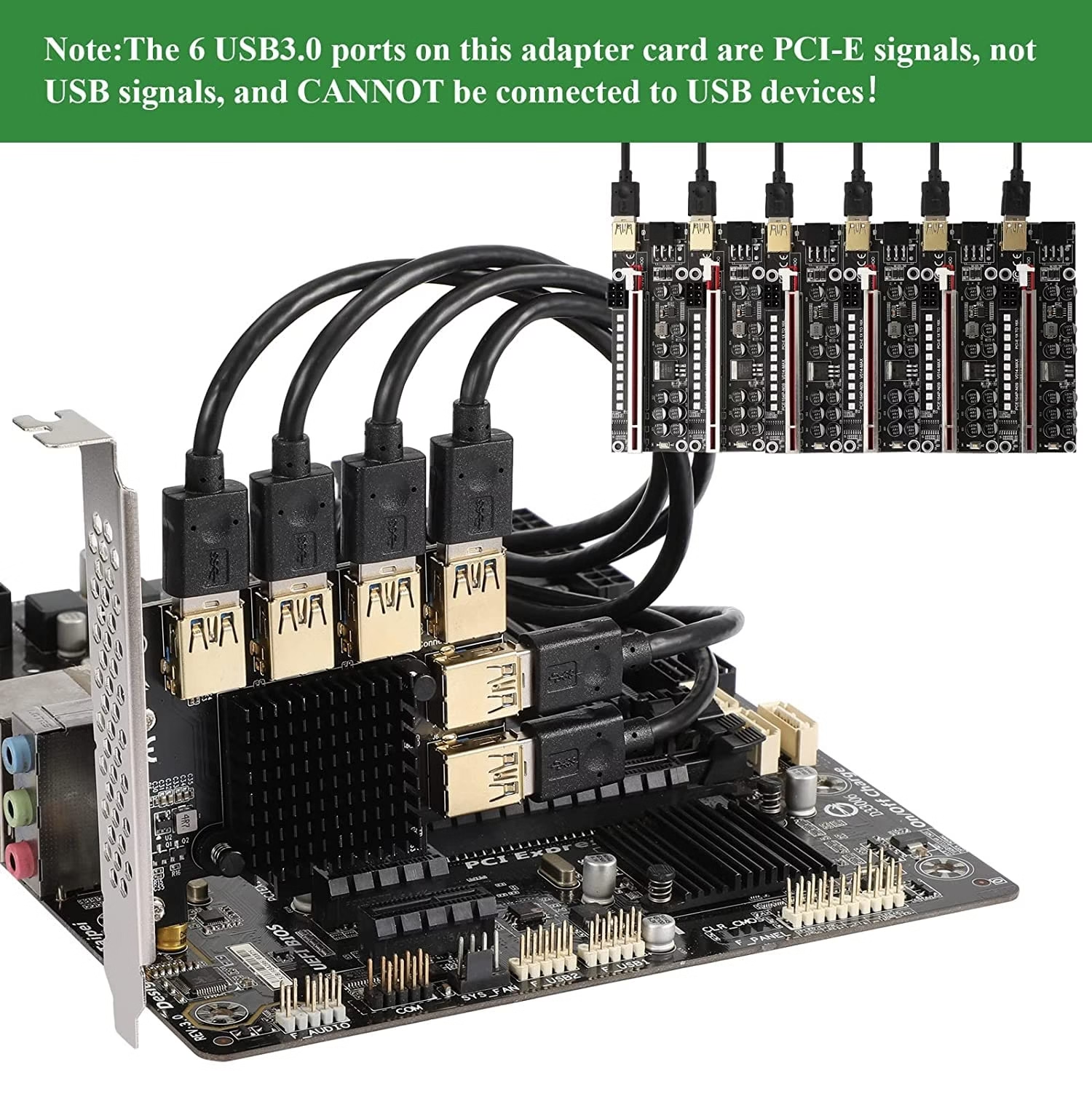


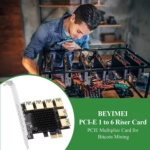






Reviews
There are no reviews yet.